Tracking Progress: The Status section
This feature will allow you to easily visualize the progress that has been made with each candidate in your recruiting pool. This will give you the opportunity to clearly identify what has been completed and what is next to be done. This also gives you the ability to track what others have already done.
 Note: Hover over the abbreviated title to reveal the entire column name. Note: Hover over the abbreviated title to reveal the entire column name.
- Select the radial button that corresponds to the correct recruiting option and candidate.
- Choose "Yes" for an accomplished task or "No" for an incomplete task
- For "Yes" options you can associate a date with the completion of that task.
- Select ok to save that information.
A "Yes" option will be represented by a 
A "No" option will be represented by a 
*Note: Tracking this information will allow you to maintain an efficient recruiting process and help you to identify potential gaps.
Therefore it is important to make use of the status section on a regular basis.
Comparing Candidates That Have Completed the Assessment
This section will allow you to quickly compare two or more candidates that have completed the assessment based on the individual subsections of the assessment report.
Simply click on the ID check box of the candidates that you would like to compare.
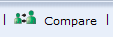
Once selected, click on the ‘Compare’ option located to the right of the ‘Mass Email’ option
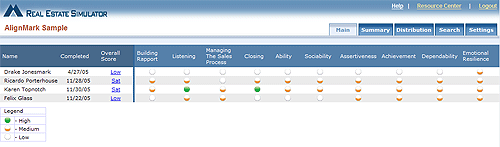
*Note: This feature is designed for use only as a basic comparison tool and should not be used exclusively to make selection decisions.
|
