| Recruiting Management System
|
Searching and Filtering:
These features will allow you to find particular leads or filter the leads to a manageable size for better organization and reporting.
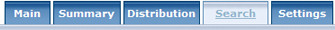 You can access the Power Search page by clicking on the Search tab located to the right of the summary tab, on the top right side of the main administrative page. You can access the Power Search page by clicking on the Search tab located to the right of the summary tab, on the top right side of the main administrative page.
From this page you can search for a lead by the following fields:
Contact Information:
First Name, Last Name , State/Prov., City, Street, Country, Postal Code/Zip, Email Address
How To Search
- Fill in any of the fields in the Contact Information section you require.
E.g. Search for all the leads from New York with the last name Jones.
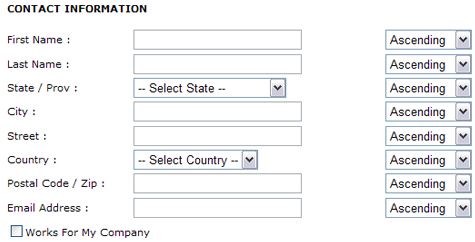
- From the drop down lists on the right select either Ascending or Descending for each search field. The default is ascending.
- In the Assessment Information section you can specify the assessment criteria you want to search by.
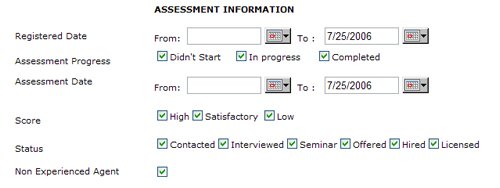
- From the Search In Folder drop down list select the folders you want to search in.
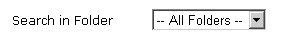
- Click on the Generate Report button. Your search criteria will now be executed.
|